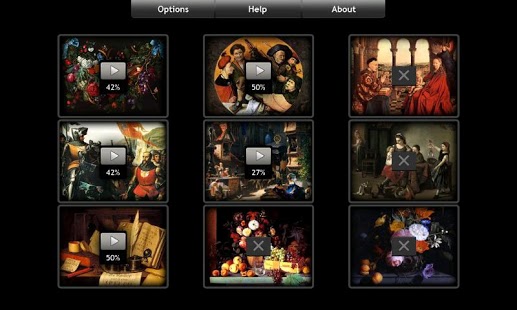Art Curator 3.0
Free Version
Publisher Description
Learn the history of world art with the new game Art Curator. 27 recognized masterpieces of painting are waiting for you. And 27 fakes ... in the mirror. Find all the differences and become a true art expert.
Features:
• 27 paintings, recognized as masterpieces all over the world;
• The soundtrack, also composed of the works included in the treasury of world art;
• The original gameplay – you have not just to find differences, but find them in a mirror image;
• For each of the 27 paintings there is information about it and about the artist, who created the painting. Learn the history of art without being distracted from the game.
New in version 2.0:
• 9 new paintings by internationally renowned artists are available for the game!
• Now the game supports multi touch, so you can further review the picture when looking for differences.
• Access to the new paintings is now open for free! All you need - just browse ads.
• added twitter support
• New buttons added in options menu – “Rate app”, “tell friends”, “more games”
• Now you can tell your friends about the game, the button is available in the options menu
• fixed some bugs
About Art Curator
Art Curator is a free app for Android published in the Puzzle & Word Games list of apps, part of Games & Entertainment.
The company that develops Art Curator is Happy Artist. The latest version released by its developer is 3.0. This app was rated by 1 users of our site and has an average rating of 5.0.
To install Art Curator on your Android device, just click the green Continue To App button above to start the installation process. The app is listed on our website since 2014-06-06 and was downloaded 7 times. We have already checked if the download link is safe, however for your own protection we recommend that you scan the downloaded app with your antivirus. Your antivirus may detect the Art Curator as malware as malware if the download link to org.happyartist is broken.
How to install Art Curator on your Android device:
- Click on the Continue To App button on our website. This will redirect you to Google Play.
- Once the Art Curator is shown in the Google Play listing of your Android device, you can start its download and installation. Tap on the Install button located below the search bar and to the right of the app icon.
- A pop-up window with the permissions required by Art Curator will be shown. Click on Accept to continue the process.
- Art Curator will be downloaded onto your device, displaying a progress. Once the download completes, the installation will start and you'll get a notification after the installation is finished.